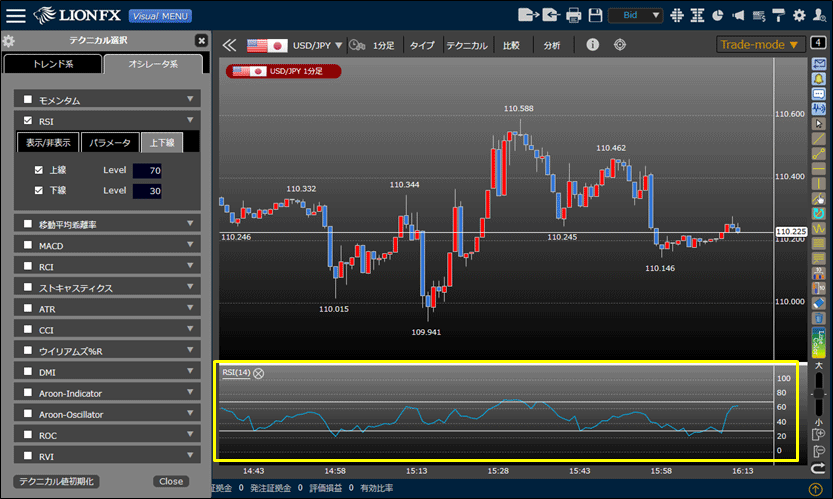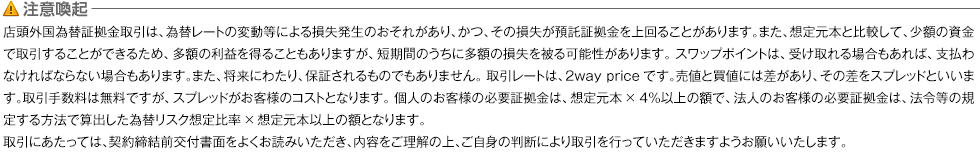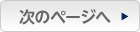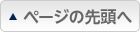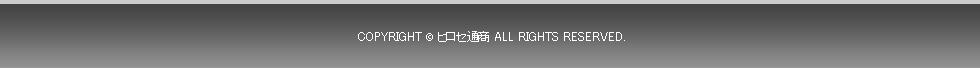RSIやDMI、ストキャスティクスなどの横軸は任意の値に設定できますか?
1. RSIやDMI、ストキャスティクスなどは、横軸を任意の値に設定することができます。
ここでは、RSIの横軸を設定します。
画面上部 をクリックすると【テクニカルメニュー】が表示されます。
をクリックすると【テクニカルメニュー】が表示されます。
ここでは、RSIの横軸を設定します。
画面上部
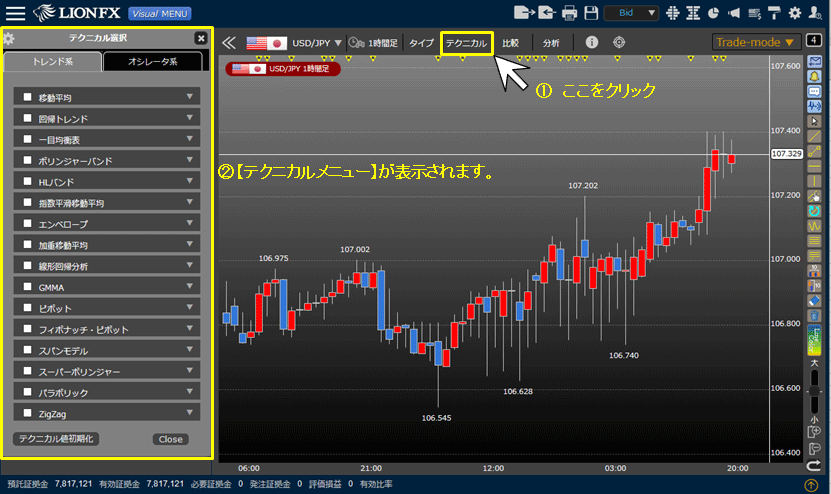
2. 【テクニカルメニュー】の上部にある【オシレータ系】タブをクリックすると、オシレータ系テクニカルの一覧が表示されます。
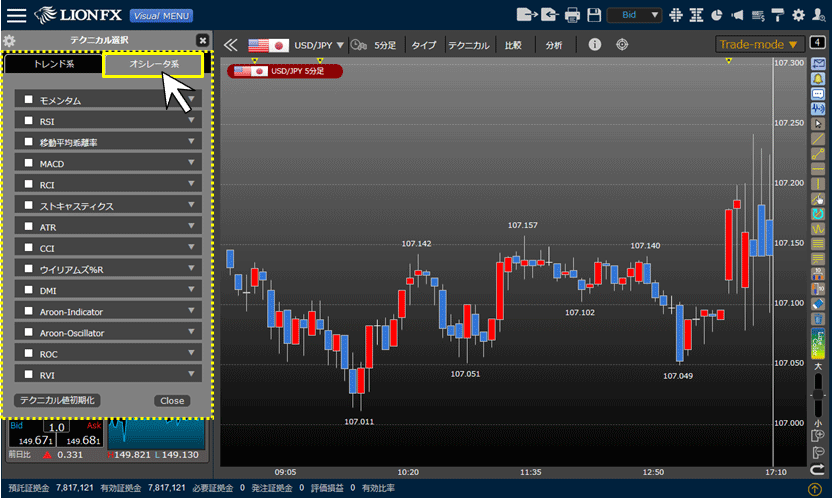
3. 表示させたいテクニカル名をクリックするとチャートに反映されます。
ここでは【RSI】をクリックしました。
ここでは【RSI】をクリックしました。
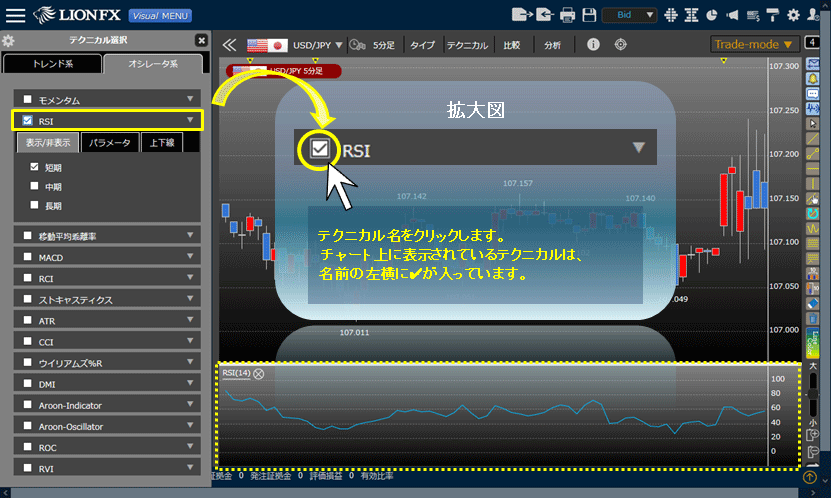
4. 「上下線」をクリックします。
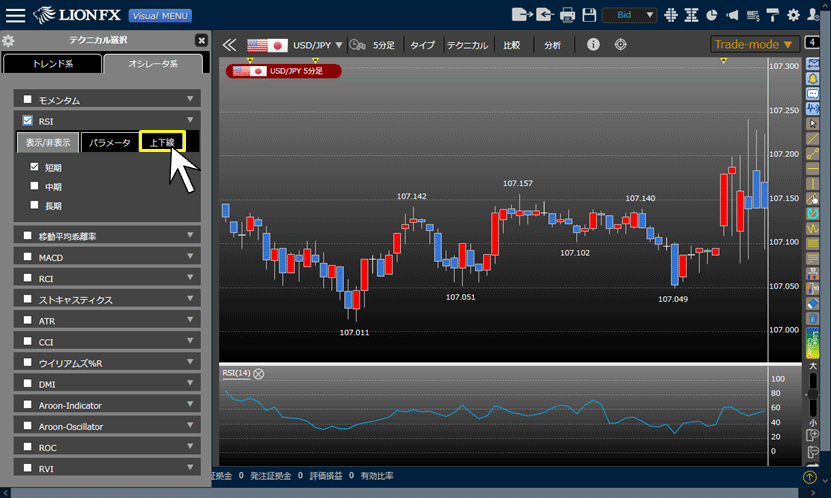
5. 表示したい線に✓をいれます。値を設定します。
ここでは、上線を70、下線を30にしました。
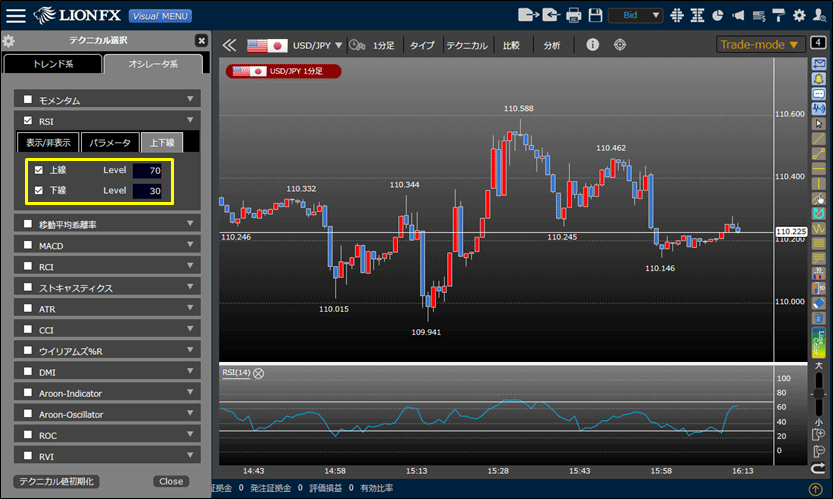
6. 線が表示されました。