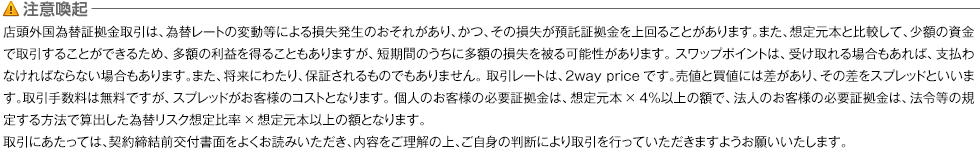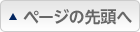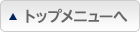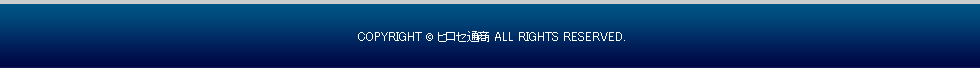クイック注文画面のボタンの配置を変更したい
1. 【注文】→【カスタムクイック注文】をクリックします。
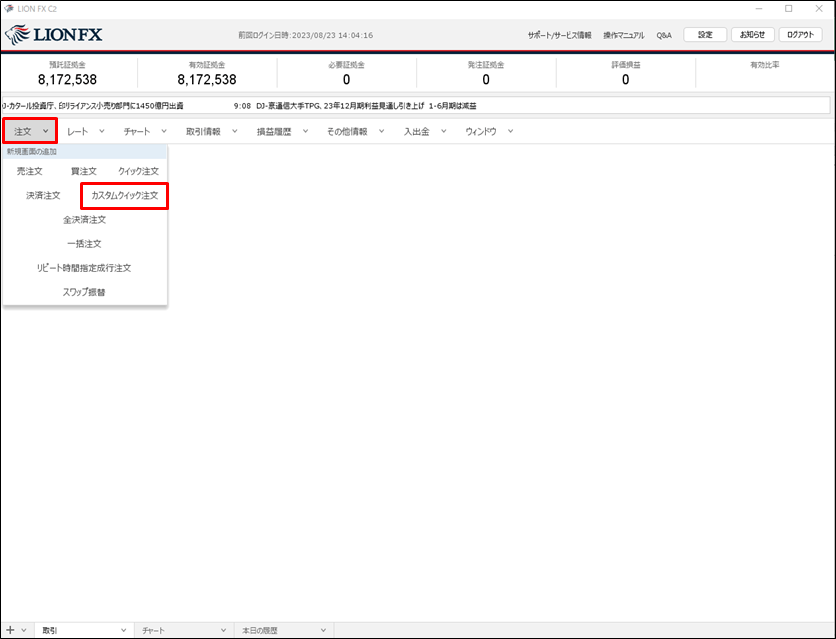
2. カスタムクイック注文画面が表示されました。
画面内右上の をクリックします。
をクリックします。
画面内右上の
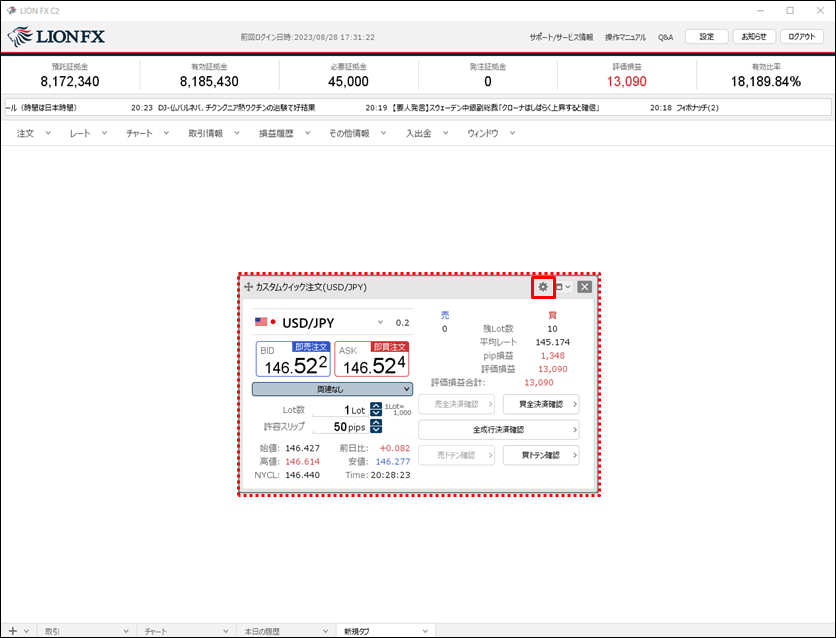
3. 【レイアウトの編集】をクリックします。
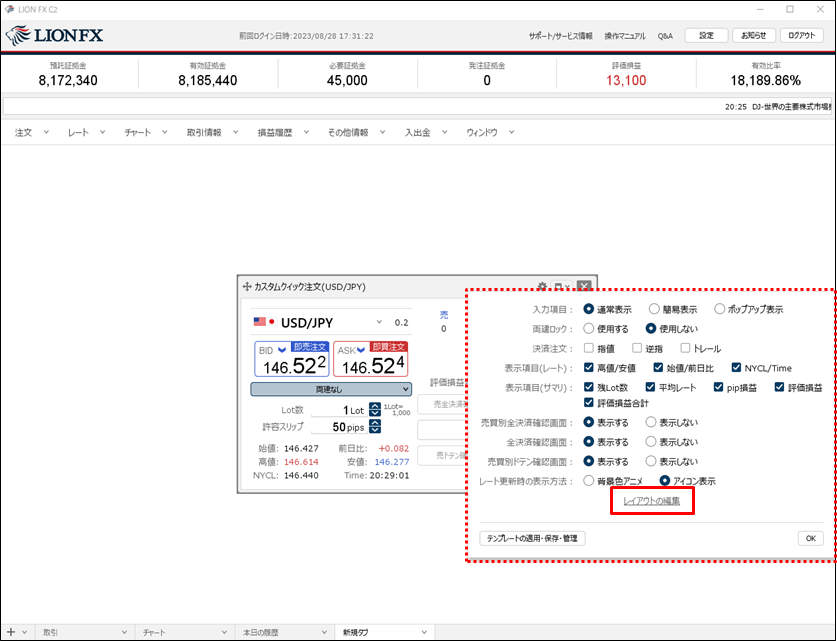
4. クイック注文レイアウト編集画面が表示されました。
非表示にしたい項目を右から左の枠に移動します。
移動方法は、×ボタンで移動やドラッグして移動、またはダブルクリックでも移動することができます。
ここでは、「Lot数、許容スリップ」、「四本値」、「売買別全決済ボタン」、「売買別ドテンボタン」の項目を非表示にします。
非表示にしたい項目を右から左の枠に移動します。
移動方法は、×ボタンで移動やドラッグして移動、またはダブルクリックでも移動することができます。
ここでは、「Lot数、許容スリップ」、「四本値」、「売買別全決済ボタン」、「売買別ドテンボタン」の項目を非表示にします。
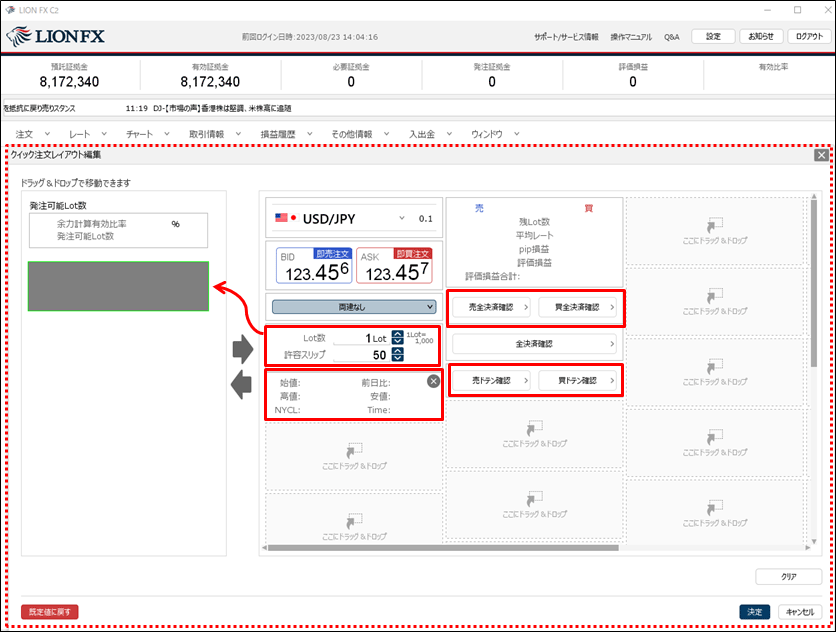
5. 選択した項目を非表示の一覧に移動しました。
次に、表示する項目の位置を変更します。
ここでは、縦並びになるように各項目をドラッグして移動します。
次に、表示する項目の位置を変更します。
ここでは、縦並びになるように各項目をドラッグして移動します。
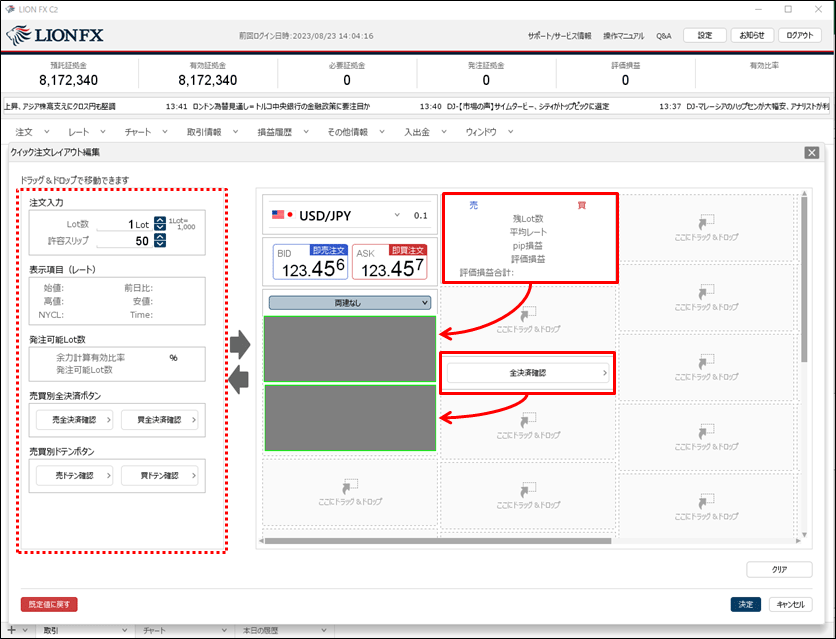
6. 各項目の配置の変更が完了しました。
【決定】ボタンをクリックします。
【決定】ボタンをクリックします。
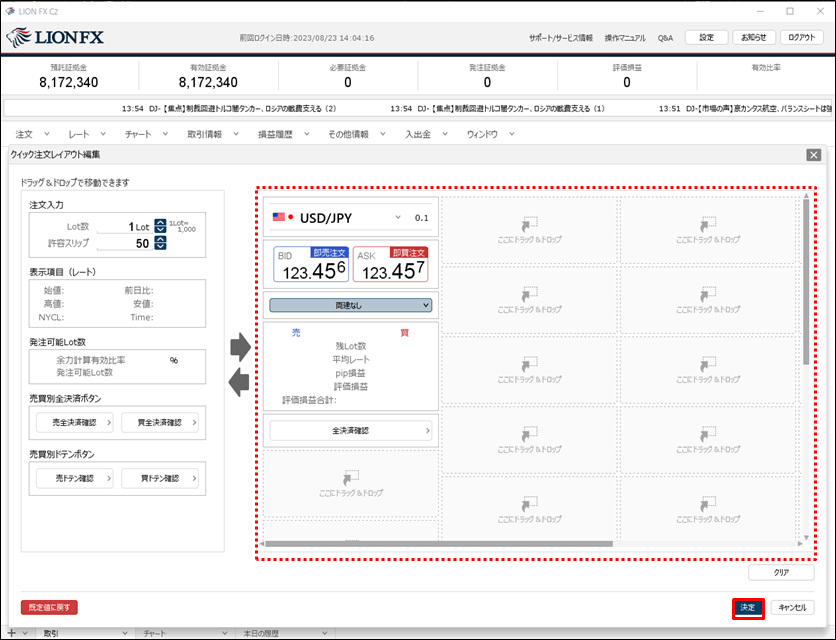
7. 設定が反映されました。