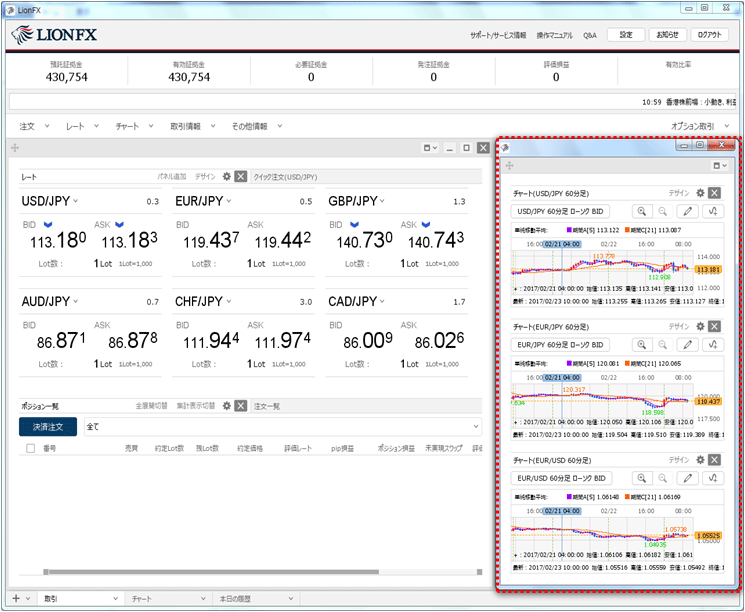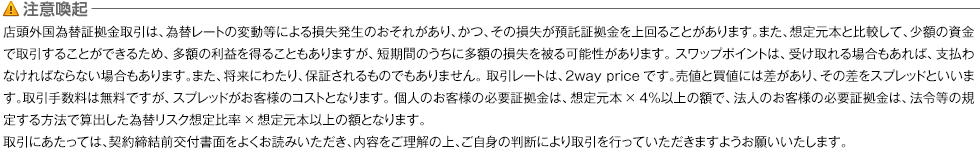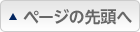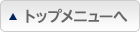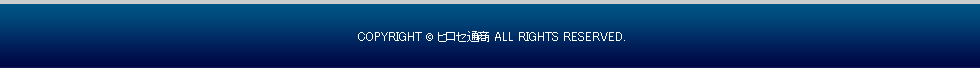パネルの大きさを変更したい。
取引画面内で大きさを変更する場合
1.レートやチャートなどの各種ウインドウは、取引画面の赤枠の範囲内で大きさを変更することができます。
1.レートやチャートなどの各種ウインドウは、取引画面の赤枠の範囲内で大きさを変更することができます。
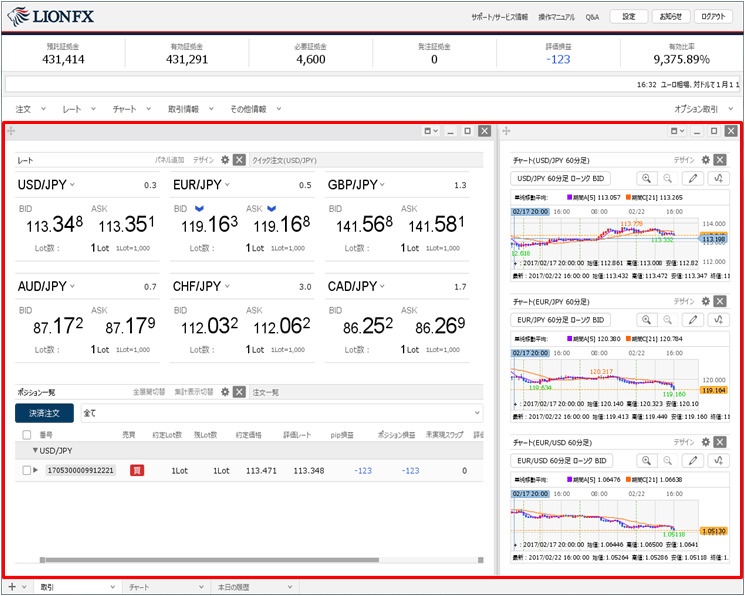
2.たとえば初期画面の右側にあるチャートウインドウを、画面全体に最大化して表示したい場合は
ウインドウ右上の をクリックします。
をクリックします。
ウインドウ右上の
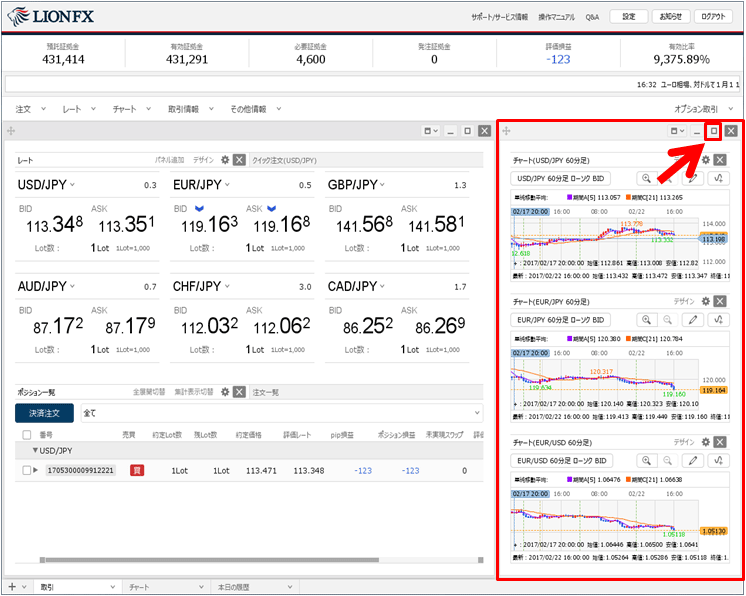
3.最大化されました。
元に戻したい場合は、 をクリックします。
をクリックします。
元に戻したい場合は、
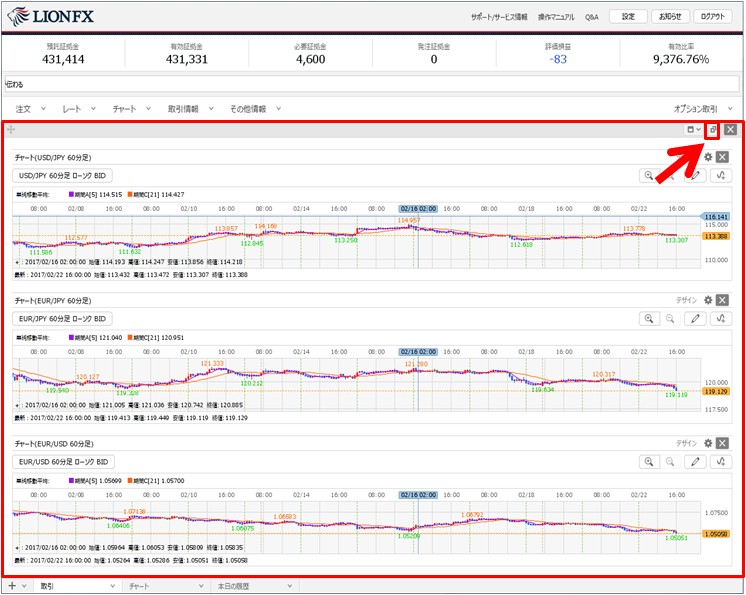
4.元のサイズに戻りました。
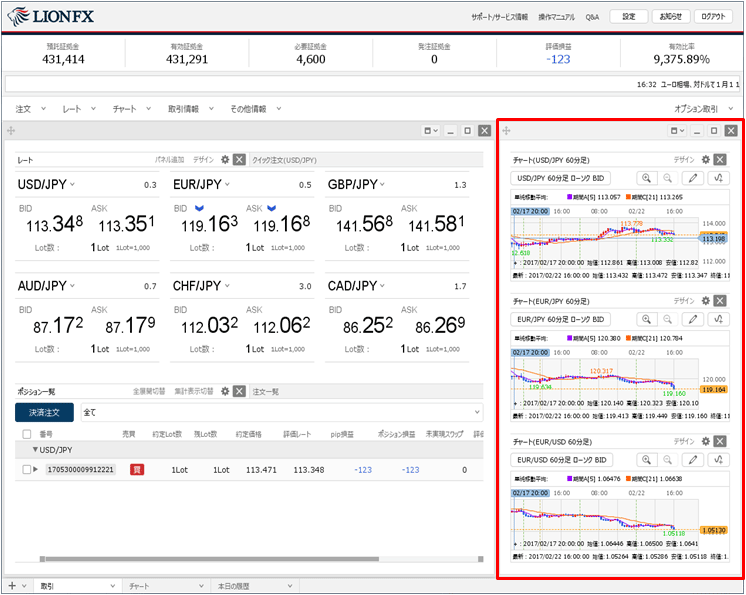
5.最大化以外にも、任意の大きさに変更することができます。
大きさを変更したいウインドウの枠にマウスのカーソルを合わせると、カーソルが両矢印にかわります。
大きさを変更したいウインドウの枠にマウスのカーソルを合わせると、カーソルが両矢印にかわります。
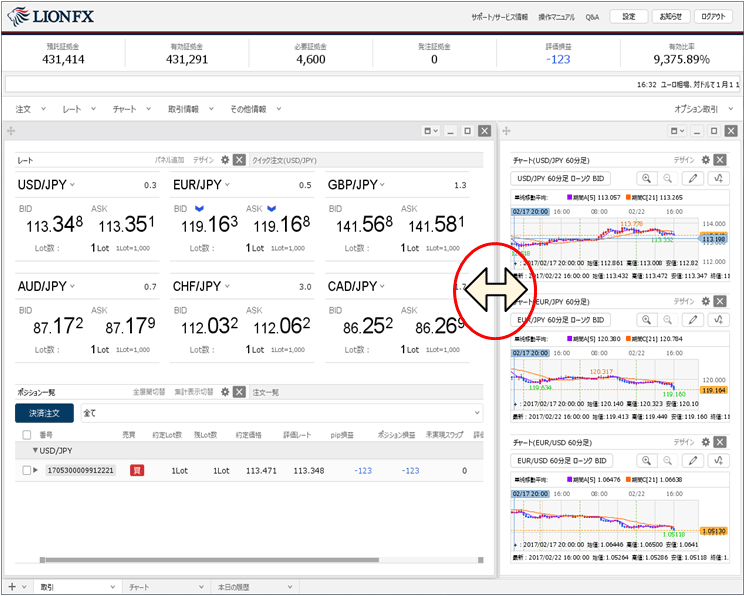
6.両矢印の状態でクリックしたままマウスを左右に動かすと、大きさを変更することができます。
ウインドウの上下左右の枠で同様の操作が可能です。
※ただし、取引画面の枠を超える大きさの変更はできません。
ウインドウの上下左右の枠で同様の操作が可能です。
※ただし、取引画面の枠を超える大きさの変更はできません。
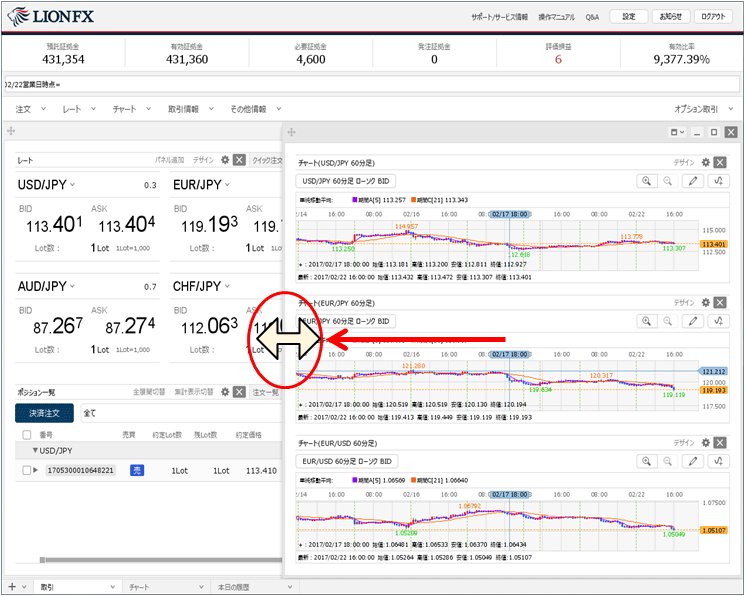
取引画面よりもウインドウを大きく表示したい場合
1.取引画面の赤枠の範囲を超えて、パネルを大きくすることも可能です。
1.取引画面の赤枠の範囲を超えて、パネルを大きくすることも可能です。
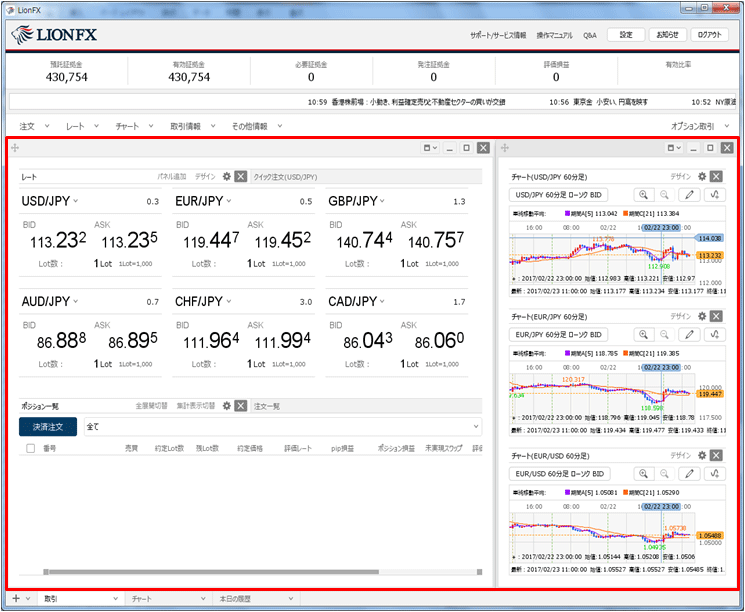
2.たとえば初期画面の右側にあるチャートウインドウを、パソコンのモニタ全体に最大化して表示したい場合。
ウインドウ をクリックし、【独立ウィンドウ】をクリックします。
をクリックし、【独立ウィンドウ】をクリックします。
ウインドウ
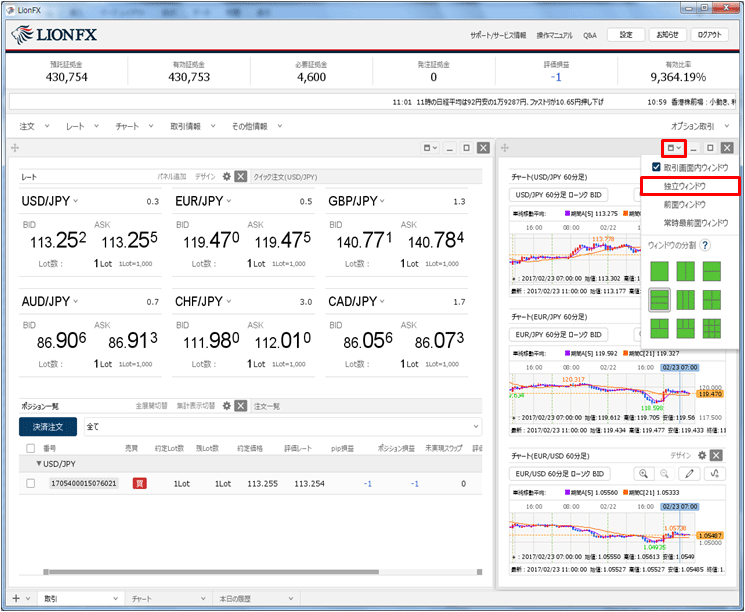
3.ウインドウの表示形式が変わりました。
右上の をクリックします。
をクリックします。
右上の
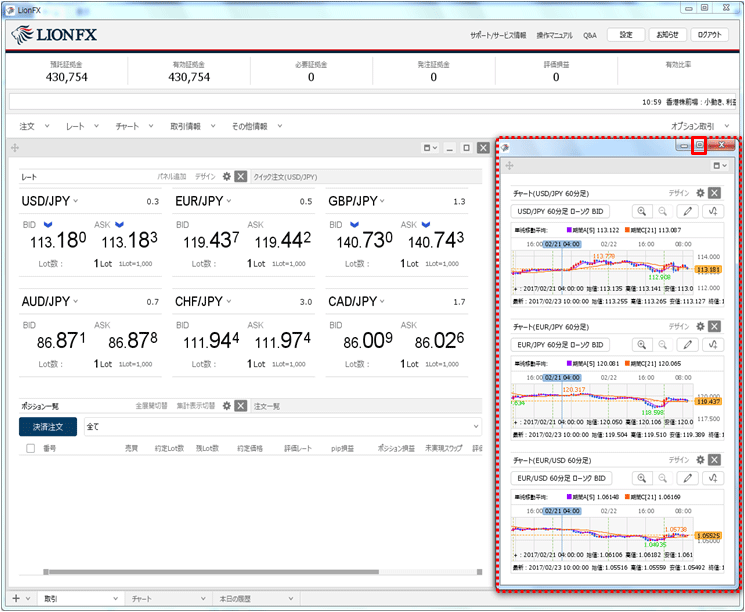
4.取引画面の枠を超えて、パソコンのモニタ全体にチャートのウインドウが表示されました。
元の大きさに戻したい場合は、右上の をクリックします。
をクリックします。
元の大きさに戻したい場合は、右上の
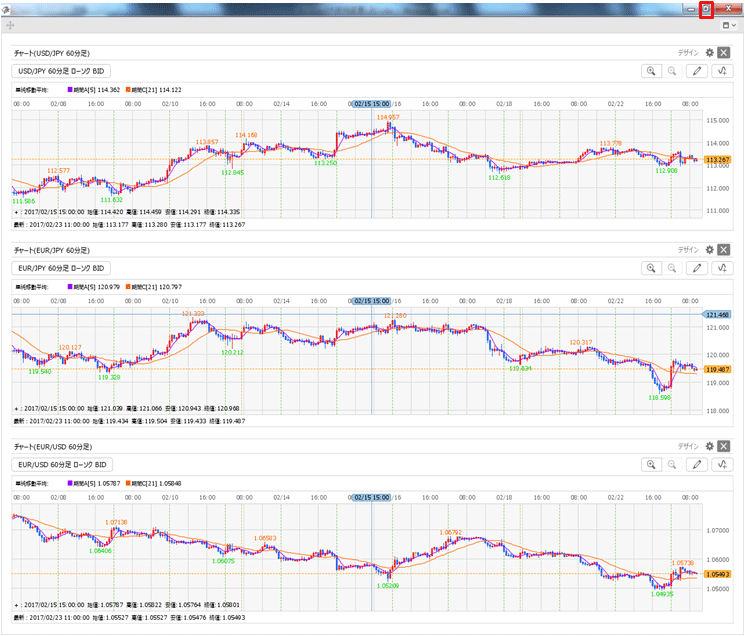
5.元のサイズに戻りました。