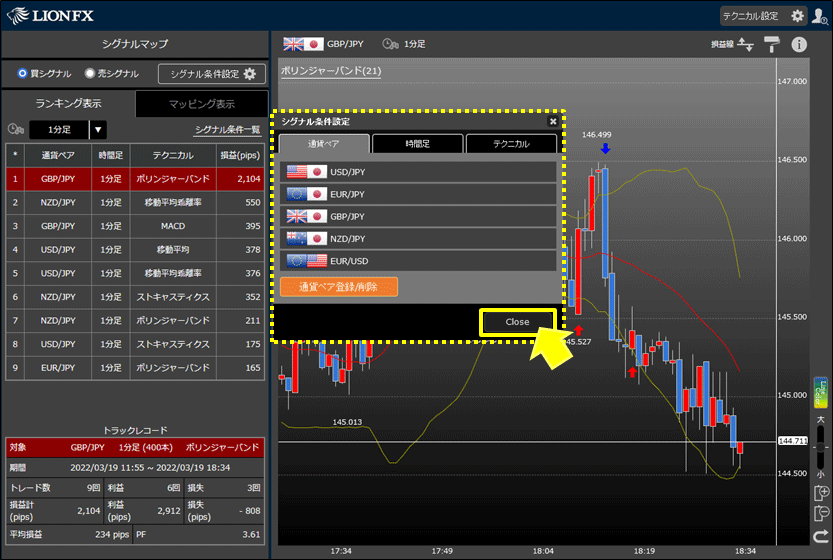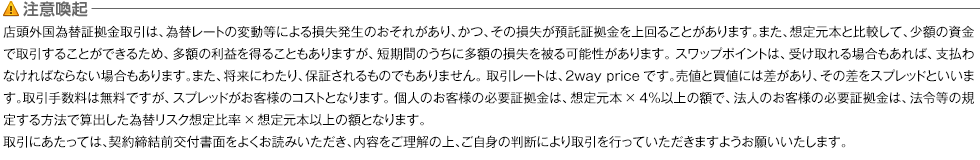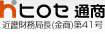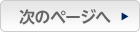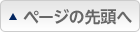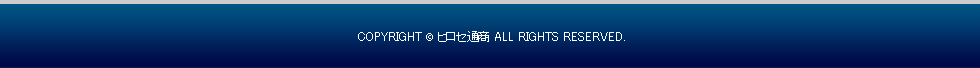通貨ペアを変更したい
1.シグナル条件の通貨ペアを変更する場合は、 をクリックします。
をクリックします。
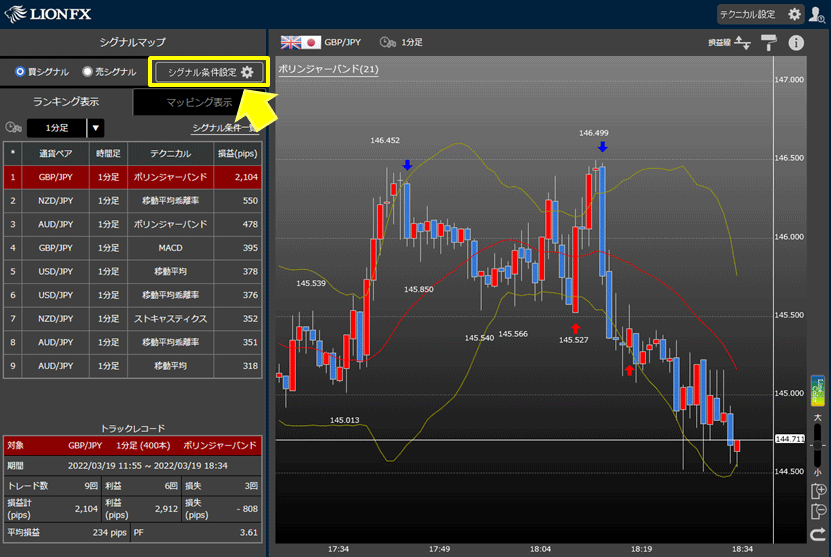
2.【シグナル条件設定】画面が表示されます。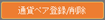 をクリックします。
をクリックします。
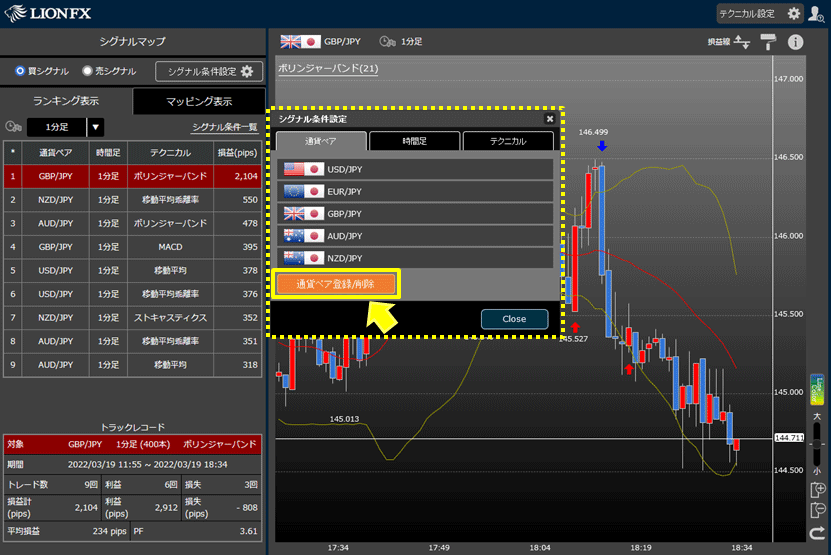
3. 【通貨ペア 登録/削除】画面が表示されます。
チェックマークの入っている通貨ペアが登録している通貨ペアです。
登録できる通貨ペアは最大5つです。
チェックマークの入っている通貨ペアが登録している通貨ペアです。
登録できる通貨ペアは最大5つです。
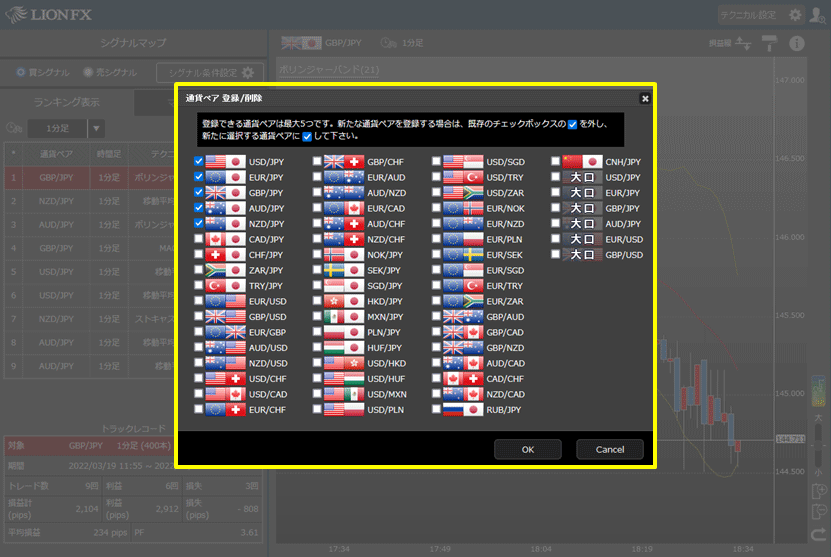
4. 表示させたい通貨ペアのチェックボックスにチェックを入れ、代わりにいずれかの通貨ペアのチェックを外します。
ここでは、「EUR/USD」にチェックを入れ、「AUD/JPY」のチェックを外します。
ここでは、「EUR/USD」にチェックを入れ、「AUD/JPY」のチェックを外します。
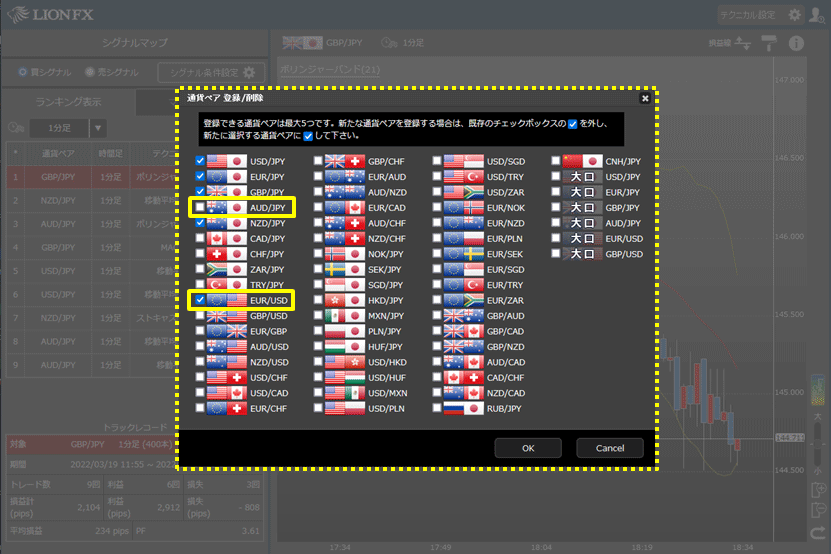
5. 【OK】ボタンをクリックします。
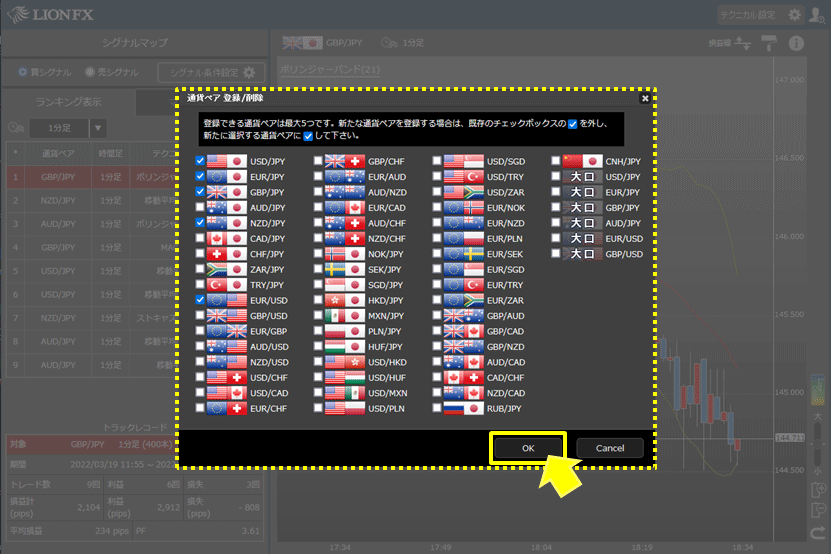
6.設定が反映されます。【Close】ボタンをクリックすると、設定完了です。